
The Ultimate Guide to Setting Up a WooCommerce B2B Store
Setting up a WooCommerce B2B store can be an intimidating task – but with the right guide, you can make it simpler. With this comprehensive guide, learn how to set up a successful B2B eCommerce store so you can start selling to businesses and customers alike.
Figure Out Your Target Audience.
Before you can design and build your B2B store, it’s important to know who you are targeting. Determine what type of businesses your store will serve – either businesses in a particular industry or ones with specific needs. Define the size of companies you wish to target as well as any additional characteristics such as geographic locations. With this information in mind, you will be able to create an effective marketing plan that speaks to your key business contacts.
Customize the Product Catalog and Explore B2B Payment Gateways.
Now that you’ve identified the companies you would like to target, it’s time to customize the product catalog to suit their needs. Set up product categories and subcategories so visitors are able to quickly identify what they need. Make sure your products show all the relevant details, such as pricing and availability. Additionally, explore different B2B payment gateways such as credit cards, PayPal, and bank transfers to ensure customers can easily purchase from you. With these features in place, your store will be ready for its first customers!
Make Pricing Flexible for Customers with Volume Discounts.
It is important to make sure you offer flexible pricing options for customers buying in large volumes. Offering discounts when customers purchase products in bulk can help them save money, while also increasing their loyalty to your store. Check out WooCommerce’s B2B Pricing and Discounts plugin that allows you to configure the discount rules, including quantity, wholesale override, and members-only functionality that easily provides pricing and discounts based on customer roles.
Leverage WooCommerce Dynamic Pricing & Discounts to Strengthen Your Marketing Campaigns.
WooCommerce’s Dynamic Pricing & Discounts plugin is a great way to incentivize customers to commit to buying in large quantities or during specific points in time – a great opportunity to further strengthen your tried-and-true marketing campaigns. Take advantage of this built-in functionality and reward those customers who are loyal to your eCommerce store, while simultaneously promoting more frequent purchases.
Develop an Online Support Center and Facilitate B2B Communication Channels
As you start setting up your B2B store, it’s important to curate an online support center for customers to access. The first step of doing this is to make sure that your registration process on the website allows for the collection of customer information, in order to be reachable by email and other communication channels such as phone, webchat, or forum. This will help you stay in touch with buyers and answer their inquiries efficiently.
You Might Also Like
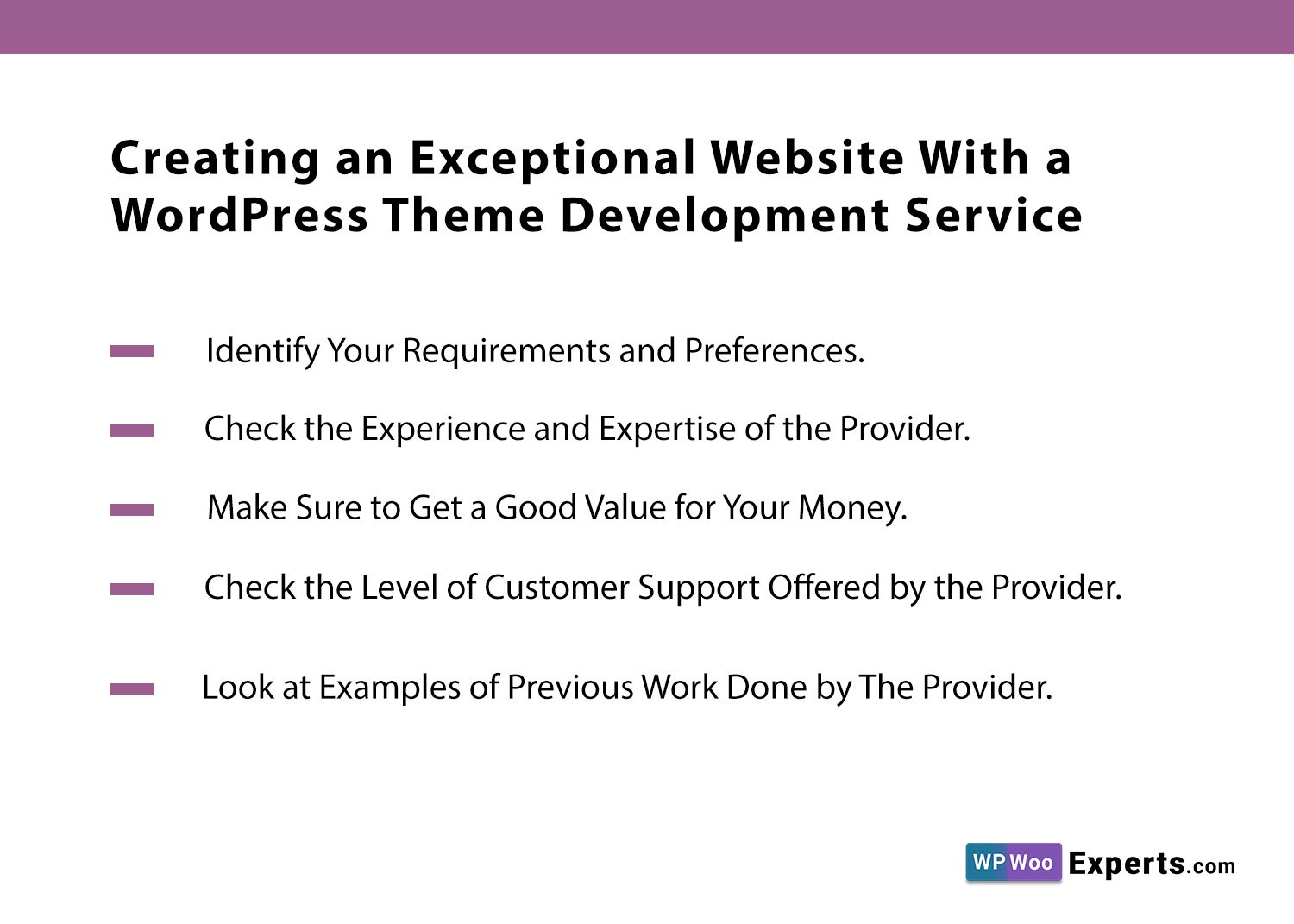
Creating an Exceptional Website With a WordPress Theme Development Service
Improve your web presence and build the perfect website with the help of a trustworthy WordPress theme development service. Get all the details here!
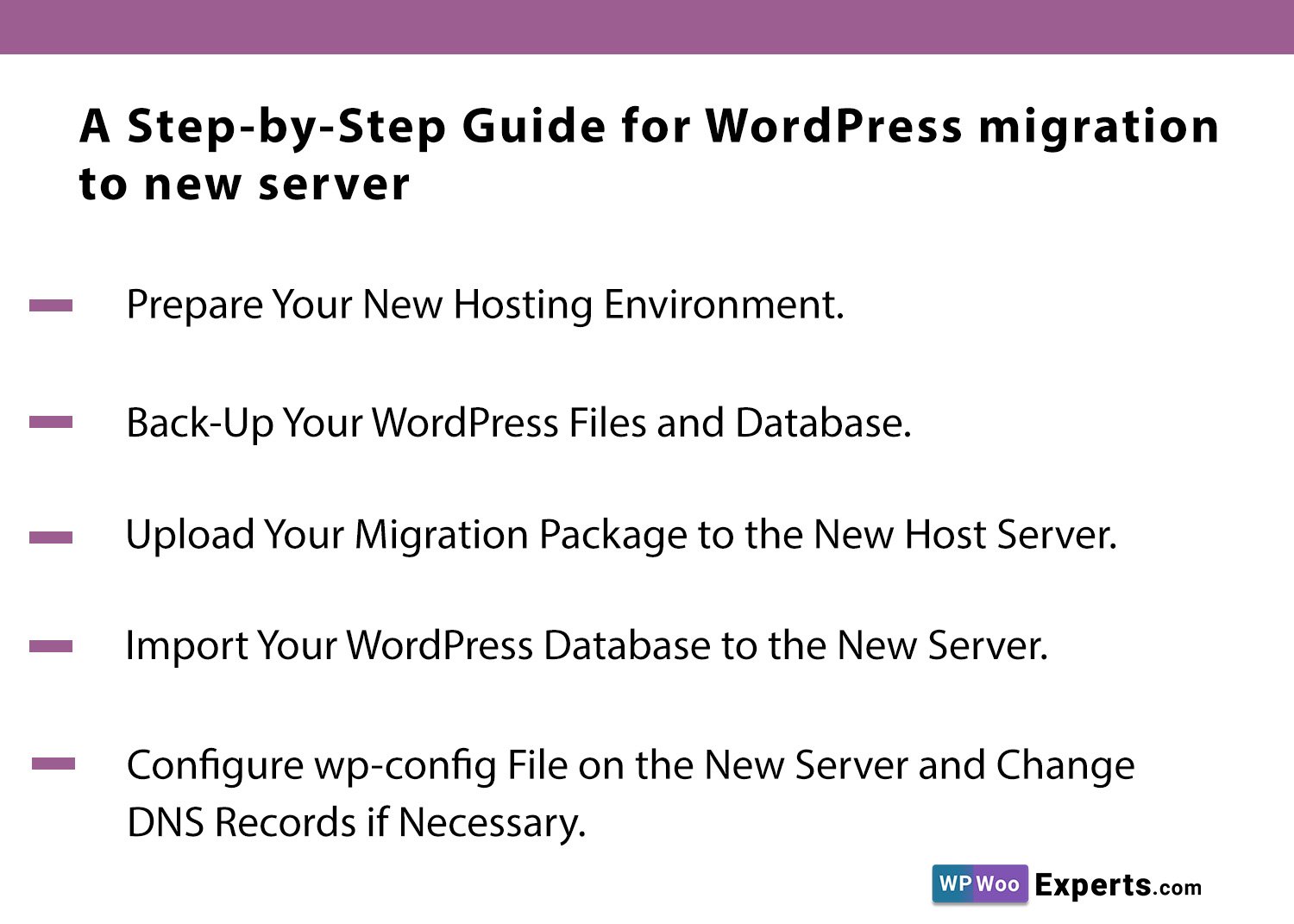
A Step-by-Step Guide for WordPress migration to new server
Tired of dealing with slow server speeds? Take matters into your own hands by following this detailed guide on how to do WordPress migration to new server.
