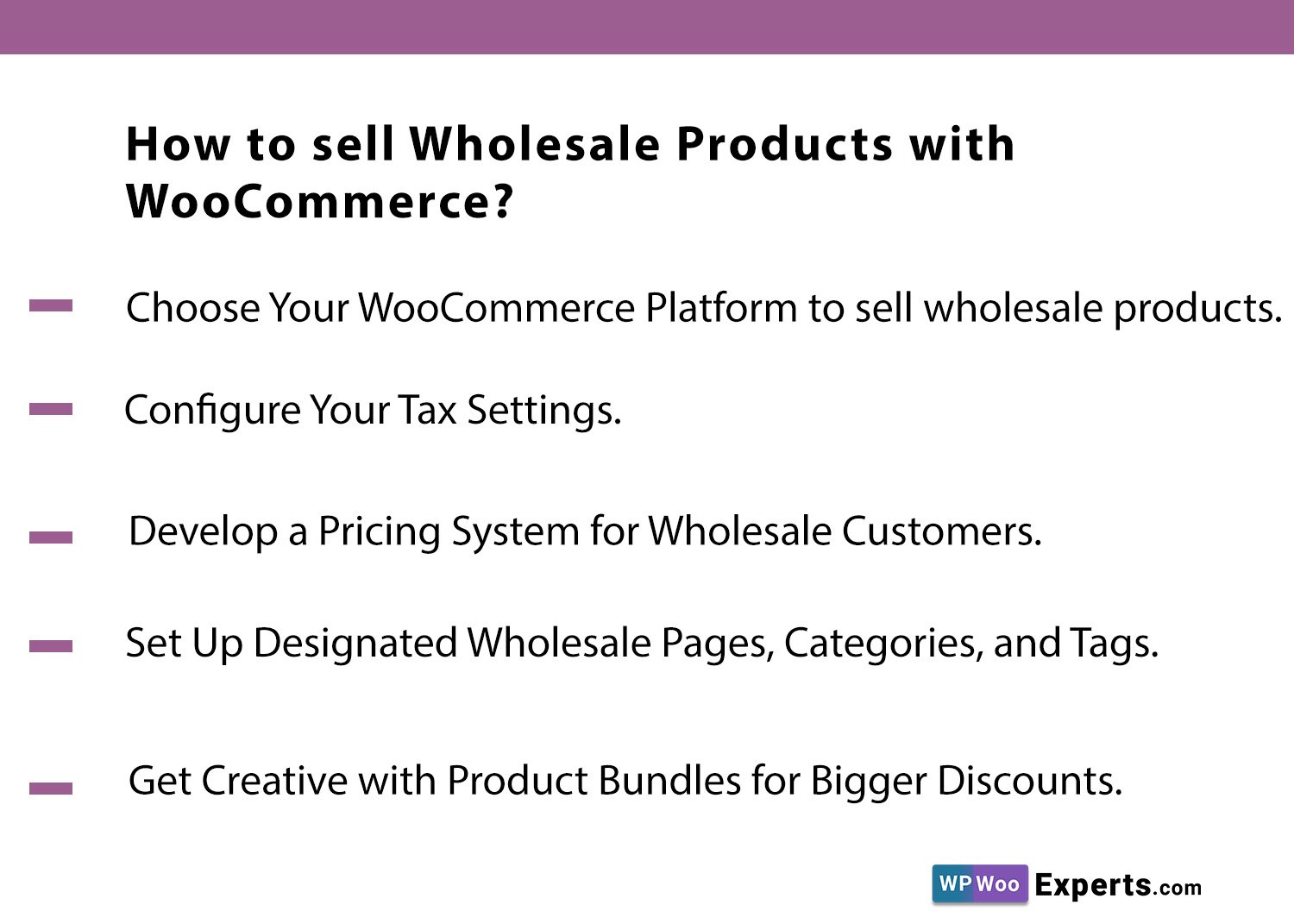Custom WordPress plugin development service
Looking for custom website plugins tailored to meet your exact needs? Our WordPress plugin development service provides high-quality plugins that are designed to give your site the functionality you need. Learn more about our services here today!
Research plug-in providers to determine the best fit for your project.
When shopping for the best WordPress plugin development service provider, it is important to do your research and compare providers’ offerings. Consider factors such as cost and available features before making a decision. Additionally, look into user reviews and ratings of past projects from each provider to ensure you’re getting the most reliable service possible.
Assess the provider’s experience and expertise in plugin development.
When choosing the best WordPress plugin development service provider, it’s crucial to assess the provider’s experience and expertise in developing plugins that meet your individual needs. Make sure that they have a proven track record of creating reliable and high-quality plugins for their clients, as well as an understanding of the latest technology trends and advancements in plugin development. Have them provide evidence of projects they have successfully completed before making a final decision.
Analyze services, capabilities, and pricing to identify the best value for your needs.
It’s important to analyze the service features and capabilities of your chosen provider carefully. Compare pricing for different packages and determine which best meets your budget and particular website requirements. Communicate with potential service providers and inquire about their processes, such as development timelines, debugging, and customer support services. Finally, assess the customer reviews from previous clients to get an idea of the level of quality they provided for their own projects.
Questions about the plugin development process? Ask for clarifications via video or chat support service.
If you have any questions or concerns about the plugin development process, it’s best to ask for more clarifications from your service provider via a video or chat support service. Professional developers should be able to explain the steps involved and ease any hesitations you may have in a straightforward, clear manner. Request a demonstration of working plugins and samples that they created previously to see how their plugin could fit within your own website or application.
Make sure that security protocols are consistent with industry standards – ask your provider directly regarding their security protocols and insure they are up-to-date, PCI compliant, and GDPR compliant where applicable.
This is especially important for eCommerce, membership websites, data sites, or other website types which handle user information. Data breaches are far too common these days and the responsibility of protecting user data falls heavily on the developer’s side. Your WordPress plugin development service provider should be able to provide you with as much information as possible on their security protocols to guarantee you a safe and secure project outcome.
Few top companies for custom WordPress development
You Might Also Like
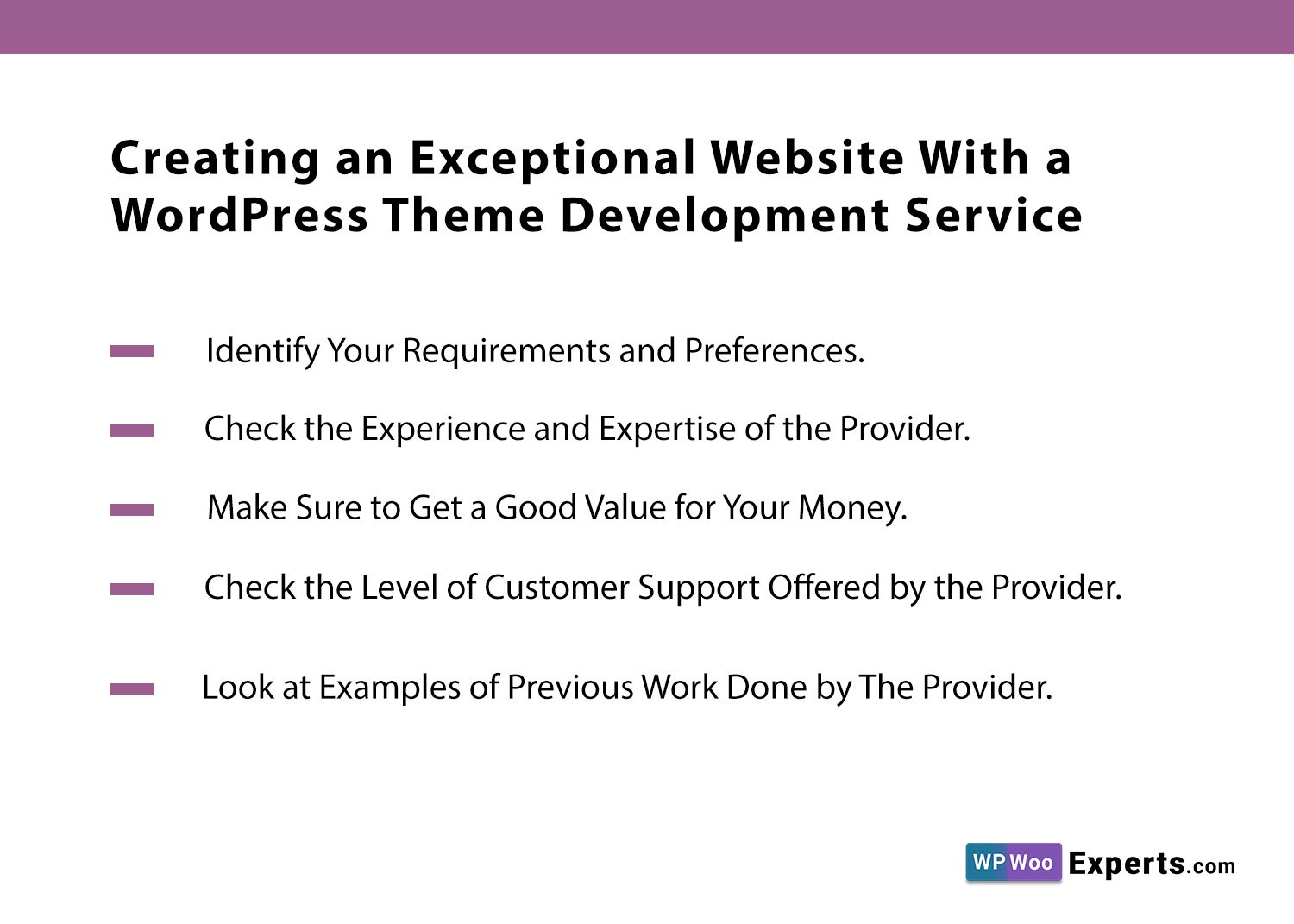
Creating an Exceptional Website With a WordPress Theme Development Service
Improve your web presence and build the perfect website with the help of a trustworthy WordPress theme development service. Get all the details here!
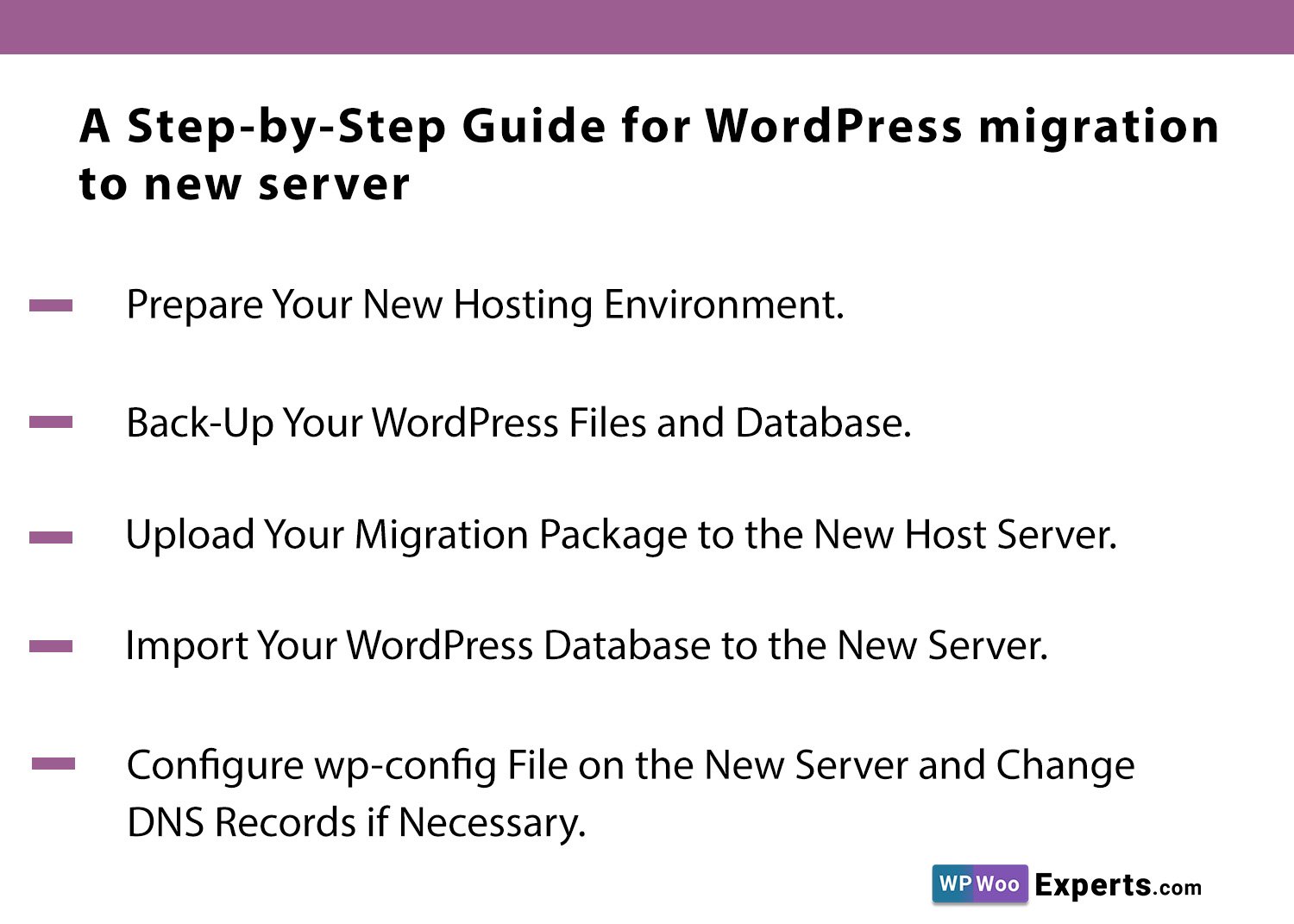
A Step-by-Step Guide for WordPress migration to new server
Tired of dealing with slow server speeds? Take matters into your own hands by following this detailed guide on how to do WordPress migration to new server.